System Status: normal
Delete and Un-delete Flier Records
Secretaries can manage records for club members as part of the club management facility. One important part of maintaining flier information is deleting and un-deleting records. It's a pain to find out that the flier record you spent ages typing in is in fact needed after all.
Don't worry - nothing is ever deleted in PigeonLink - it's only flagged as "deleted".
If you inadvertently deleted a club member record, begin the reinstatement by clicking "My Club" to bring up your club dashboard.
Click "Club Members" to bring up the club membership. By default only active members are shown. To show all members - mistakes and all - click "Show All"
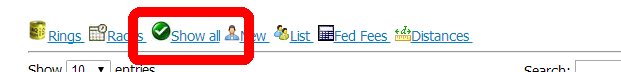
Any member records that were deleted will be shown in a red strike-through font -
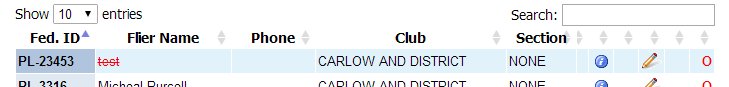
To change the deleted record to an active one, begin by clicking the pencil "Edit member profile" at the end of the line. This brings up a form to edit this members profile. At the top of the form click "Un-Del"
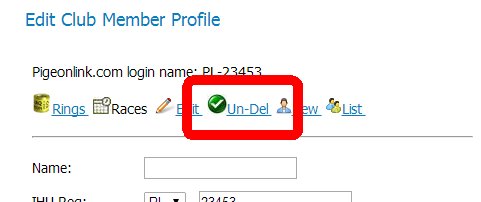
Your club membership will be then displayed with the deleted member record as active.
Login / Register
You need an active account to access all of the tools at pigeonLink.com.
If you don't know your password you can reset it from this link ...
You can register from here or if you already have an account you can login here ...
People
Registration with pigeonLink.com is a simple process, and once you create an account here you can
- Manage lost rings or birds
- Automatically receive information on lost rings or birds
- Manage your own rings and birds online
- Transfer rings or birds
- Track your race results online
Registration is easy, and you can do that right away from here ...
Clubs
From here we will provide all you need to know about joining a club or federation in Ireland or the UK
�
